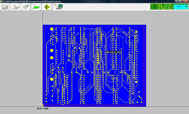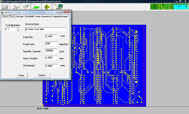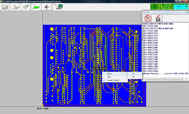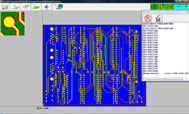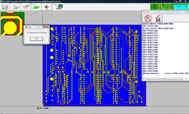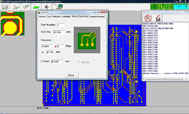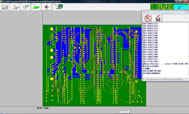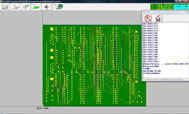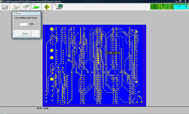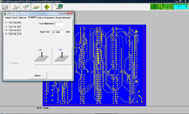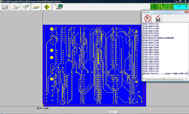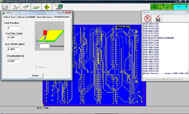°°
Easy PCB Cam
Software
Cam Software for Gerber group files
Support Gerber files from Protel
Limitless file size
It has ability
for double side PCB (200 x 200 mm), milling the offset line/milling the clea
It is a complete PCB processor for CNC machine.
Just make the tool setting and generate the toolpath, then save a separate NC file for each toolpath or a full toolpath file.
It also can save a NC file for ATC CNC machine.
°°
There are five toolpath and simulation
- Offset
The offset toolpath will not be created if
too close together.
- Clearance
The clearance toolpath will not be created
if too close together. Just select a smaller bit and do the clearance path again. It will
make path for the gap only.
- Drill/mill holes
Mill holes path is more suitable for
different size holes in without ATC machine.
- Cut contour
At last cut the PCB
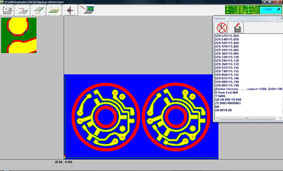
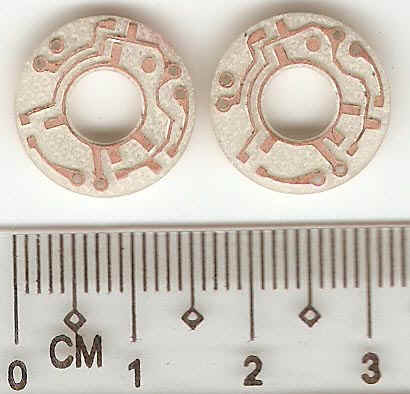
°°
°°
Step by Step
1.
Open Gerber
Files
|
2.
Open Top/Bottom
File
|
3.
Select Tool
|
4.
Select Out Line
|
5.
Generate NC
Code
|
6.
Zoom View
|
7.
Measure the gap
|
8.
Select Area
Clearance
|
9.
Simulate the
toolpath
|
10. Generate
NC Code
|
11. Open Drill Holes File
|
12. Select Drill/Mill holes
|
13. Generate NC Code
|
14. Cut PCB Contour
|
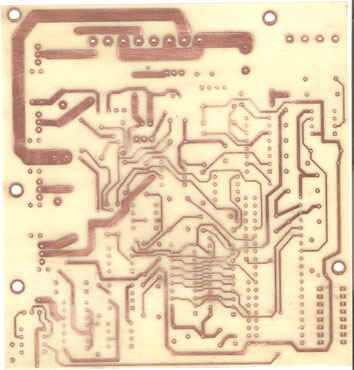
![]()
°°
°°